dodging 101
Over lunch with a bunch of fellow skivers today, the topic of working late (and pretending to) was brought up. If you're also an aspiring member of the fraternity, one of the basic skills to learn is how to have an email automatically sent late at night. Allow the Artful Dodger, that is moi, to show you the way!
If you're using MS Outlook, the function is built in. (I'm using Outlook 2003 by the way, but other versions shouldn't differ by much.) All you have to do is to just compose your email as you would, and then before sending it, click on the Options button at the toolbar. (Click on the images to enlarge.)
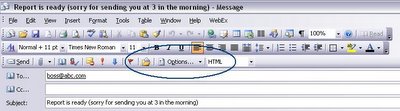 Note that this is not the same as the Options under the Tools menu. Clicking on Options on the toolbar will open up a dialog as shown below.
Note that this is not the same as the Options under the Tools menu. Clicking on Options on the toolbar will open up a dialog as shown below.
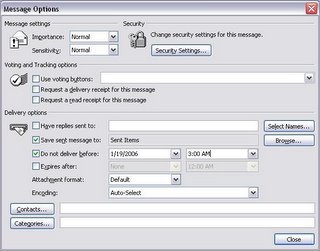 As you can see, all you need to do is to check the "Do not deliver before:" box and set the time for it to be delivered. When you're done, click Close and proceed to send your message. It won't be sent yet of course - instead it stays in the Outbox until the time is up.
As you can see, all you need to do is to check the "Do not deliver before:" box and set the time for it to be delivered. When you're done, click Close and proceed to send your message. It won't be sent yet of course - instead it stays in the Outbox until the time is up.
And of course, I trust that you're not stupid enough to shut down your PC after that and happily go off on your night out thinking that your email will get duly delivered. That'll be great of course, but alas, technology is not that advanced yet. We still need the goddam electric power to get things done! So you must keep the PC (and Outlook for the matter) on.
If you don't want your PC to be up all night, google "auto shutdown program" and you'll find dozens of programs that can shut down your PC automatically at a preset time. Just pick one that works for you, and that hopefully is free (as in beer) as well.
If you're using Thunderbird instead as your email client, you'll need the SendTools extension that comes with the "Send At" option. Since you are using Thunderbird, you should be savvy enough to know how to install the extension and get it to work. Note, though, that SendTools has not been updated for Thunderbird 1.5, so it only works for version 1.0+ and below. Or so I heard.
I read somewhere that Eudora has the function built in as well. But its users are in the minority, so please 自己保重 (that's in Cantonese by the way) and go figure it out yourself.
Personally I use Thunderbird. But I've not tried SendTools because these little tricks are for novices and I'm already at the Master level. Muahahaha!!
No lah, I'm just kidding. I work hard leh!
Anyway, there you go. Happy skiving! :)
If you're using MS Outlook, the function is built in. (I'm using Outlook 2003 by the way, but other versions shouldn't differ by much.) All you have to do is to just compose your email as you would, and then before sending it, click on the Options button at the toolbar. (Click on the images to enlarge.)
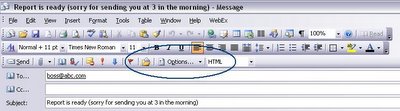 Note that this is not the same as the Options under the Tools menu. Clicking on Options on the toolbar will open up a dialog as shown below.
Note that this is not the same as the Options under the Tools menu. Clicking on Options on the toolbar will open up a dialog as shown below.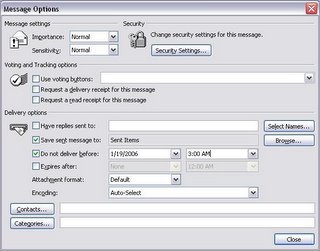 As you can see, all you need to do is to check the "Do not deliver before:" box and set the time for it to be delivered. When you're done, click Close and proceed to send your message. It won't be sent yet of course - instead it stays in the Outbox until the time is up.
As you can see, all you need to do is to check the "Do not deliver before:" box and set the time for it to be delivered. When you're done, click Close and proceed to send your message. It won't be sent yet of course - instead it stays in the Outbox until the time is up.And of course, I trust that you're not stupid enough to shut down your PC after that and happily go off on your night out thinking that your email will get duly delivered. That'll be great of course, but alas, technology is not that advanced yet. We still need the goddam electric power to get things done! So you must keep the PC (and Outlook for the matter) on.
If you don't want your PC to be up all night, google "auto shutdown program" and you'll find dozens of programs that can shut down your PC automatically at a preset time. Just pick one that works for you, and that hopefully is free (as in beer) as well.
If you're using Thunderbird instead as your email client, you'll need the SendTools extension that comes with the "Send At" option. Since you are using Thunderbird, you should be savvy enough to know how to install the extension and get it to work. Note, though, that SendTools has not been updated for Thunderbird 1.5, so it only works for version 1.0+ and below. Or so I heard.
I read somewhere that Eudora has the function built in as well. But its users are in the minority, so please 自己保重 (that's in Cantonese by the way) and go figure it out yourself.
Personally I use Thunderbird. But I've not tried SendTools because these little tricks are for novices and I'm already at the Master level. Muahahaha!!
No lah, I'm just kidding. I work hard leh!
Anyway, there you go. Happy skiving! :)
1 Comments:
yes. we've already explored this long time ago. I've only used it once - to send out an email at the stroke of MN to wish my colleague a happy birthday!
Post a Comment
<< Home